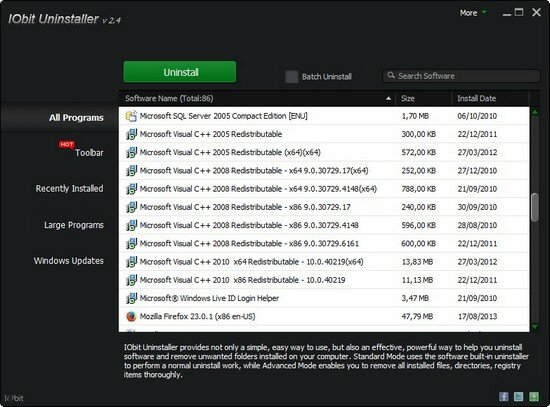
IObit Uninstaller helps you uninstall and remove unwanted programs and folders from your computer fast and easily. Where the built-in and sluggish “Windows Add or Remove Programs” option fails, IObit Uninstaller works as always and picks up the slack.
And the best thing of all, this application will not even need to be installed on your computer, it functions without installation.
Here are some key features of “IObit Uninstaller”:
Standard and Advanced Uninstall:
· While Standard Uninstall works as the Windows built-in Add/Remove Programs function, Advanced Uninstall function helps you scan Windows registry and hard drive for any possible installation leftovers.
Forced Uninstall:
· Even a program is not listed in Windows built-in Add/Remove Programs, this feature still can help you automatically find the program’s leftovers and traces in your system and remove them completely.
Batch Uninstall:
· Uninstall several applications easily with just one click.
Log Manager and Restoration:
· Easily view what has been changed by Advanced Uninstaller. Every time an “Advanced Uninstall” is performed, a restore point image will be automatically set for possible future system restoration.
Free and Easy-to-use:
· No IT knowledge needed, just download it and simply run it to remove all junk programs.
DOWNLOAD: -
http://download.freenew.net/iobituninstaller-v2.exe

Đăng nhận xét